Forgot my password
Go to MyCats -site https://omakissa.kissaliitto.fi/ and click on the link I’m already a member, I want a password. You will receive an email with a link to reset your password.
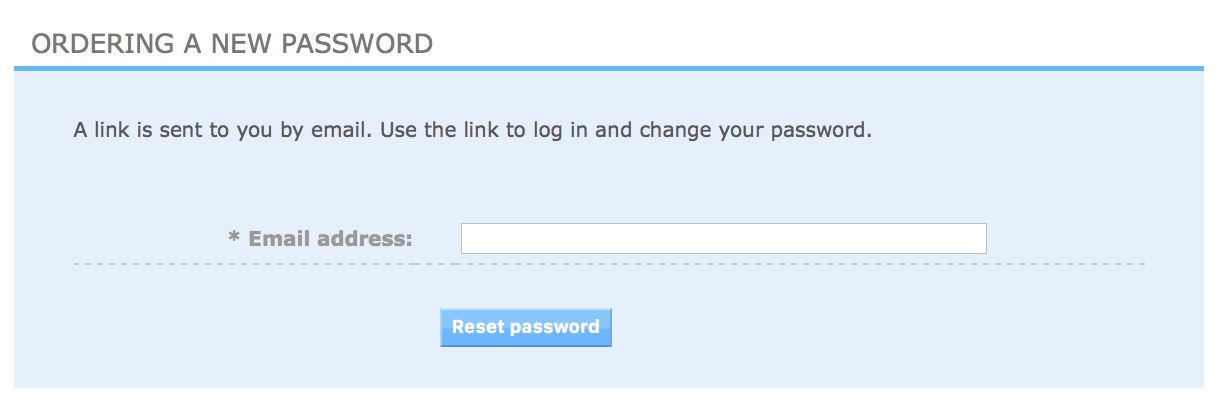
Go to MyCats -site https://omakissa.kissaliitto.fi/ and click on the link I’m already a member, I want a password. You will receive an email with a link to reset your password.
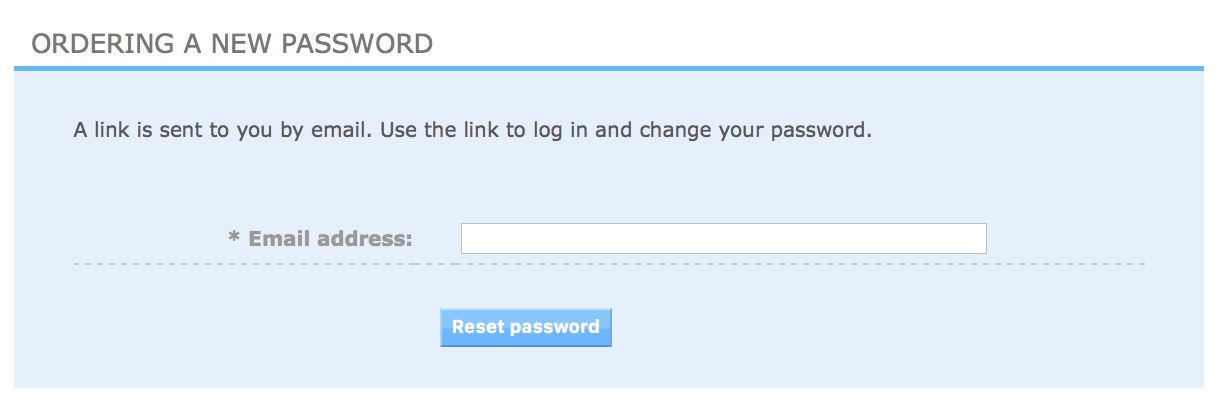
Before adding information, personal credentials must be created in Omakissa. When you logged in to Omakissa, click on the “Cats” tab. 1.Click the Add Cat button. When you start entering the microchip number, Omakissa informs you of how many characters you still need to input. This makes entering the microchip number series easier. 2. After entering…
Users with a breeder name can manage the contact information related to their breeder name themselves. Click to open the Breeder Name tab. 2. Click the ‘Edit Contact Information’ button. Edit the email address, phone number, or website address. 3. Click the ‘Save’ button to apply the updated information.
Go to MyCats-site (https://omakissa.kissaliitto.fi/) Click on the link I’m already a member, I need a password. Fill in the email address you have provided for your own club. In to this email address you will receive a mail with link, click the link. Create a personal, strong password. Now you can log in using your email…
You can change your password, name and email with following instructions: Click your username in the top of screen Provide new password and update information if needed Save User account management (user rights, validity-date etc.) Click the ”User management” –tab If you cannot see User management – tab, you do not have the sufficient rights…
Anyone can resign from the club by informing the board of the club via MyCats. Log in to MyCats with your personal credentials. Go to Memberships -tab. From this tab you can find all memberships to clubs you belong. Click on the Edit –button from the club’s line you want to resign. System will open…
Go to MyCats-site https://omakissa.kissaliitto.fi/ Apply for membership by filling the member form (link). Choose the club you want to join in and choose the membership type Fill in at least the fields marked with star (*). Once ready, click Register -button. If the registration was successful, you will receive a notification and an invoice to the…