Entries by the products
In Entries – tab you can search for different products used in entries. E.g. entries paid with stamp card, reduced price etc. From this view you can easily see the status of all payments. By clicking the ”Invoice status” you can see the invoice details and you can either accept or reject them.
You can see all entries by choosing ”Show all” above the EMS –code list or choose specific category or EMS- code by clicking category number or EMS – code.
When you have chosen the wanted entries, you can search payments by the product.
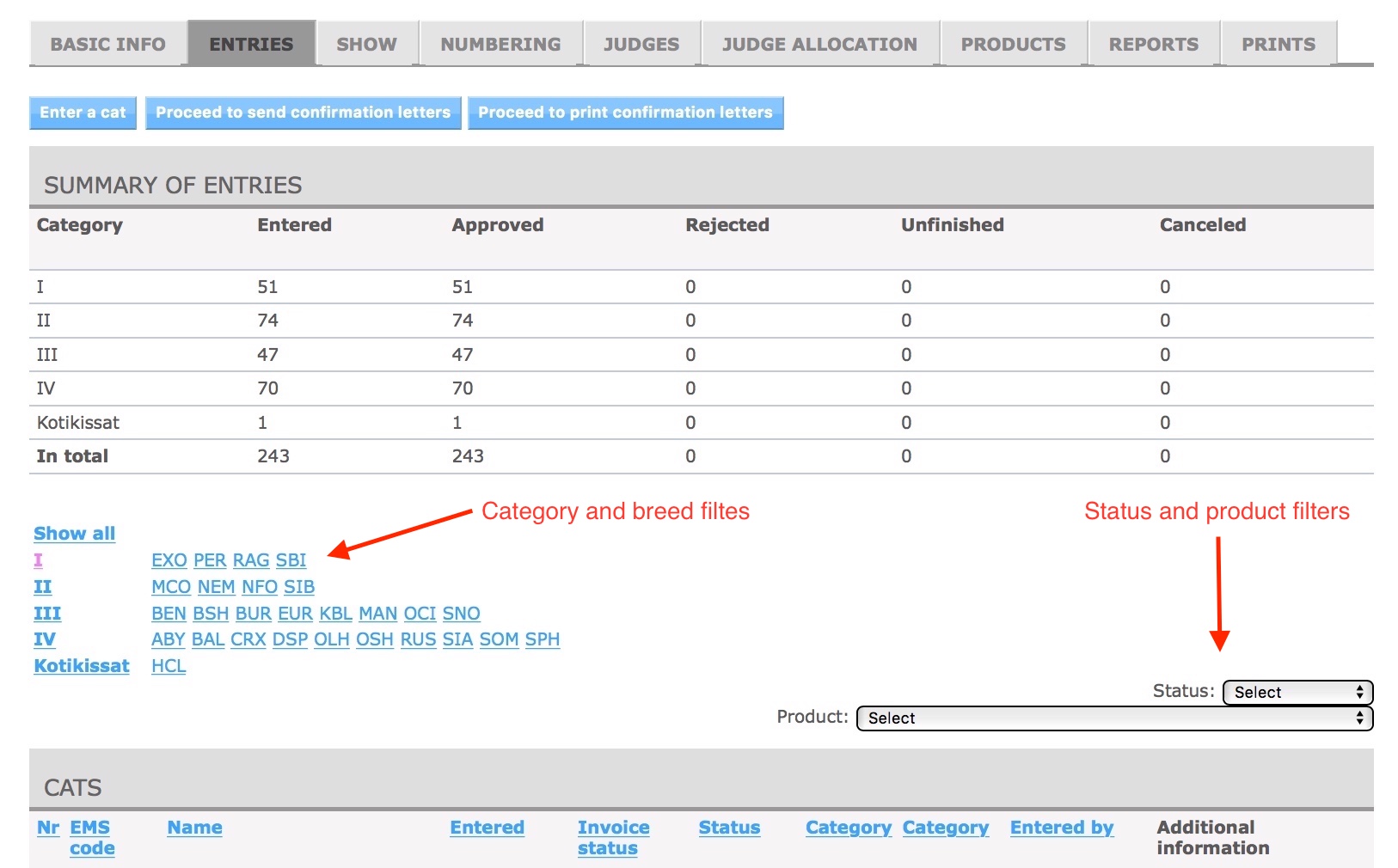
In addition you can also choose in which state the entry is (accepted, unfinished, canceled etc.)
Filters operating principle
Example choises
- Status:Entries
- Product: Show payment
filter will view with all entries that have state ”Entered” and product ”Show payment (normal)”. These entries can be accepted directly, if the payment status is approved.
If you choose some stamp card as product, e.g.
- Status: Entered
- Tuote: Payment with stamp card
Filter will view all entries that have been paid with stamp card. These entries the show secretary can approve if the payment status is approved and show secretary has received the stamp card.
In similar way you filter the entries that have also the “Application for steward” product.
Note! In show reports it is also possible to search by the products. You can choose multiple products for the reports.
