Register as user
- Click link Register as user in main page.
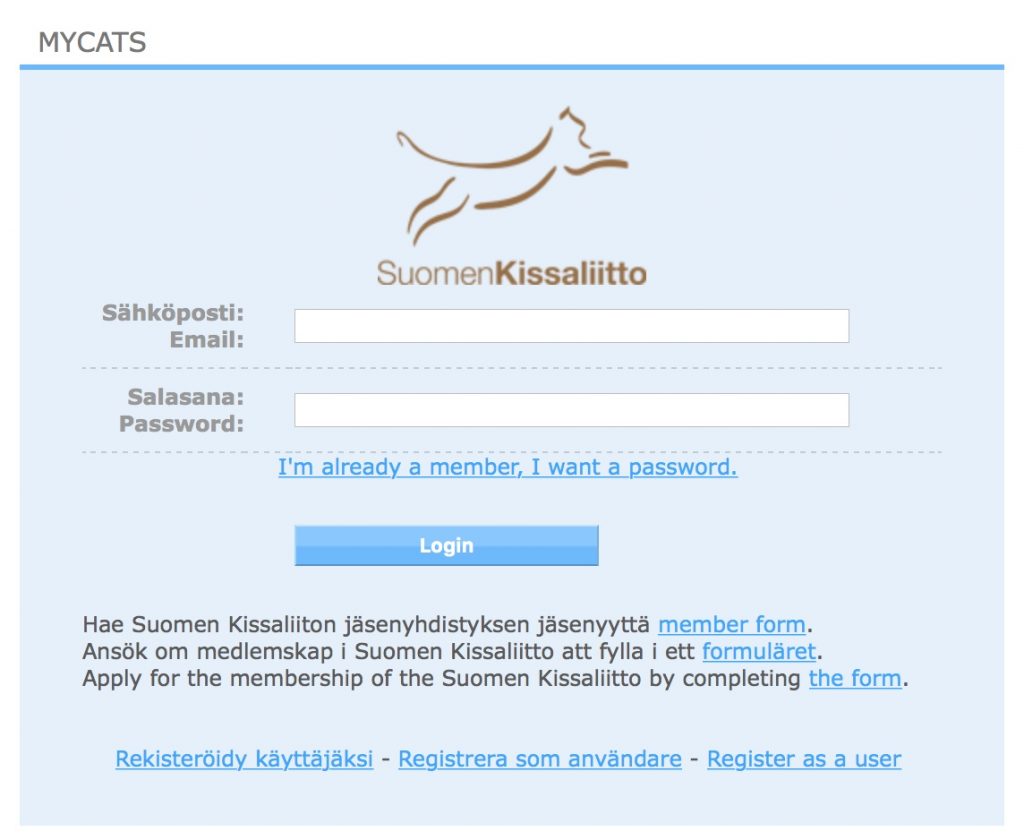
- Fill out the form carefully.
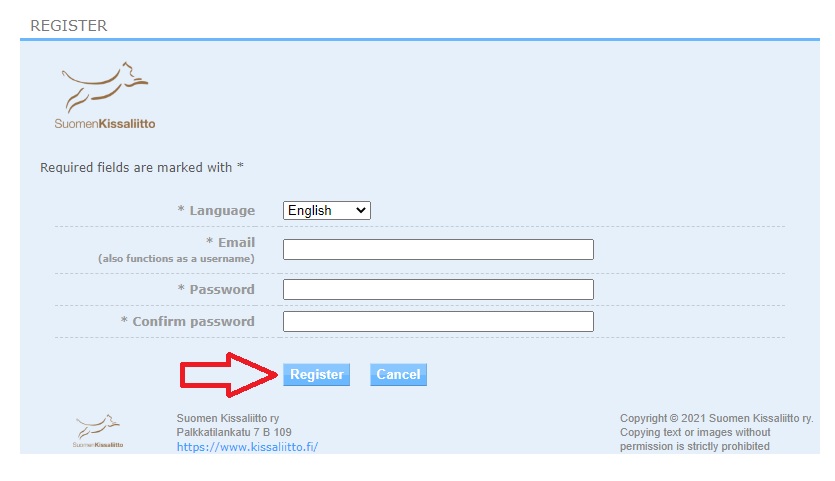
- Press Register -button at the bottom of the page.
- You are now logged in and will be redirected to a new page to fill in your contact information.
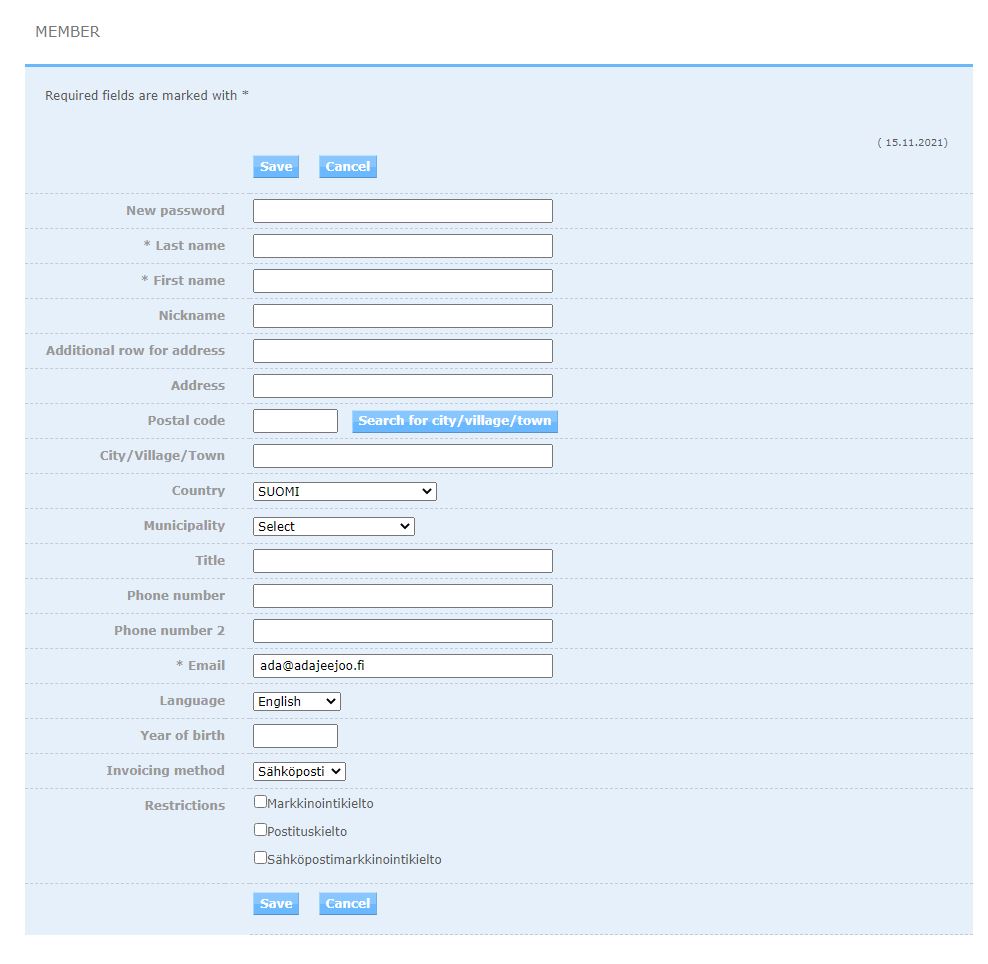
- When you have filled in all the required fields, click the Save button at the bottom of the form.
- Contact information –tab you can maintain your contact details. By clicking the Edit information – button you can edit your personal information like address, phone number, password. Please note that if you change your email address, also your MyCats login name is changed. Remember to add your foreign cat association if you plan to add cats for cat show registration later.
- Memberships -tab you can apply membership in Suomen Kissaliitto’s member clubs.
- In Cats – tab you can see all your currently owned cats and cats you have owned in past. You can add and modify the cat’s information in this view.
- On the Breeder Name tab, you will see basic information about your potential breeder name.
- From Invoices – tab you can find all invoices created in Omakissa.
- In Shows – tab you can enter your cats to shows.
