Entering to show
Entering cat or cats in to show
- Go to the main page of the Omakissa service https://omakissa.kissaliitto.fi/ and log in with your Omakissa credentials.
- Go to the Shows tab and click on the name of the show you want to register the cat for. Please note that for exhibitions on consecutive days of the same organizer, you must register for both separately.

- Click on the shows name you want to enter your cat.
- Same clubs consecutive show days need to be entered separately.
- Basic information – tab provides basic information of the show e.g. dates and times and contact details.

- Judges in the show are listed in Judge’s – tab.

- You can enter the cat in to the show by clicking the Enter cat- button in the bottom of the page. First you will see your personal details.

- Choose the cat you want to enter from the drop down menu. View shows the cat’s basic information and every owner’s name and membership status. Every owner will need to have a valid membership in order to enter the cat in to the show. You can check the membership status from your own contact details (Clubs name is last in the row, if there isn’t any club name, you don’t have valid membership.)

- Show class is concluded from cat’s details, but it is recommended to be checked. If you have reported the cat as neutered with change request, the show class comes according that. Remember to create the change request, if your cat is neutered.
- Choose the additional options by ticking, e.g.
- If you have your own cage.
- Kittens to sale in show catalogue
- Do you allow your contact details to be published in show catalogue

- Choose the products to be paid, e.g. entry fee
- In this section you can also choose the extra products (if available in show)
- In this section you can also apply to steward too (if this option is available).

- If you have some additional information for the show secretary/club, write it to Message –field (e.g. if you are carrying double Sturdi cage).

- Accept the Suomen Kissaliitto and Fife rules by ticking the box.
- Press Save.

If you are going to entry this cat also to veteran – or determination class (in addition to normal class), you need to make the entries to these classes separately as described above). After that you can create the entries for other cats (same way as above).
When you have created all entries, CONFIRM those by clicking the ”Proceed to confirm the entries” – button.

NOTE! Breeder classes are created automatically. There is no need to create entry for that, except if the class is chargeable. If you are entering ONLY to breeder class, choose some of your owned cats and choose the class as breeder class, in this case you will need to pay the normal show fee (or stamp card). If the cat participates to normal class, there is no need for separate entry to breeding class, the entry will be automatic if the cat has enough offspring for the class. If the cat participates only to breeding class, entry the cat via the normal process above and choose the class as breeding class and pay the normal show fee (or stamp card)
Entries to breeder class (or other special classes) can varies between shows, remember always check the show invite for instructions.
Confirming and paying the entry
- After you have entered all cats to the show, press the ”Proceed to confirm entries” – button.
- Check the entries and confirm those by pressing ”Confirm entries” –button.
- After confirming you will receive invoice for payment. You can either copy the information or use the virtual bar code.
- Payment details can be found from Invoice’s tab.
- Payment details are also sent to your email.
- Proceed to make the payment.
Now your cat has been entered to the show and when the payment is visible in organizing club’s bank account, show secretary will approve the entry.
The cats you entered can be checked from Shows – tab, under the show you entered them. By opening the shows basic information you can check the entry status.
- Unfinished, when you have not yet confirmed the entry
- Registered, when you have confirmed the entry
- Approved, when show secretary has approved the entry
- Rejected, when show secretary has rejected the entry
Note! Entries will be processed before sending the confirmation letter (2 weeks before show date). If your entry is not processed by that, contact the show secretary.
Note! If your cat’s ownership is changed, report it immediately to show secretary. New owner needs to be changed to cat’s enterer.
Stamp cards
Payment with stamp card can be done it is accepted by the club. It can be done by choosing the product for stamp card payment when creating the entry. Product names varieties between shows. You can ask more information from show secretary.
Always immediately send the stamp card for show secretary. Otherwise the show secretary cannot approve the entry.
Confirmation letter
You can find the confirmation letter from Shows –tab next to the show, blue envelope icon. (Some show secretaries also send the confirmation letter via email).
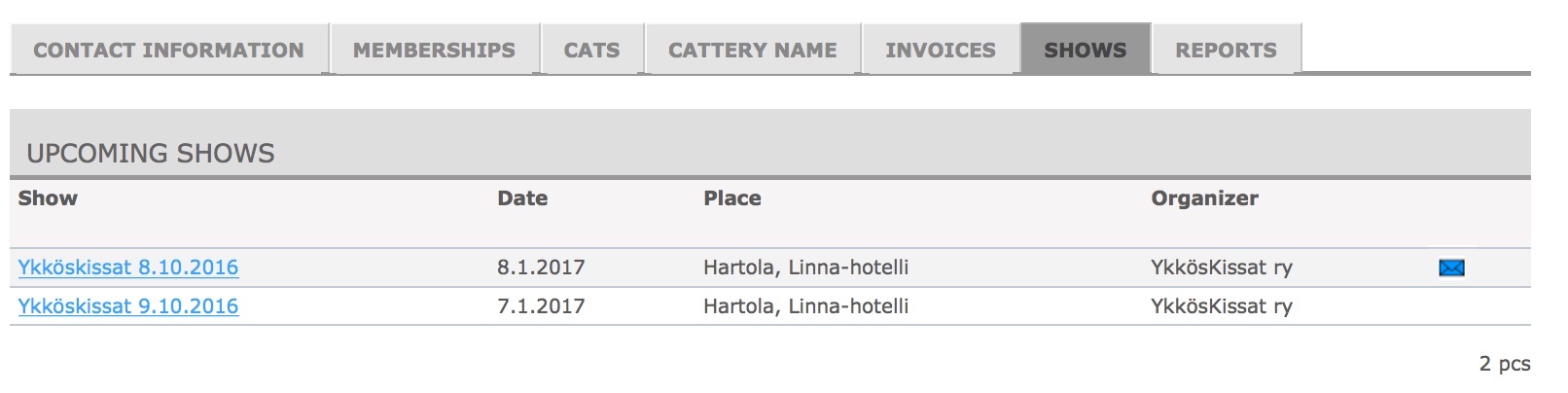
If you chose the paper confirmation letter, it will be mailed for you.
