Invoicing memberships
- Click the Invoicing – tab. Klikkaa yläpalkissa kohtaa Laskutus
- Click the Invoice memberships
- Fill in at least the fields marked with star (*)
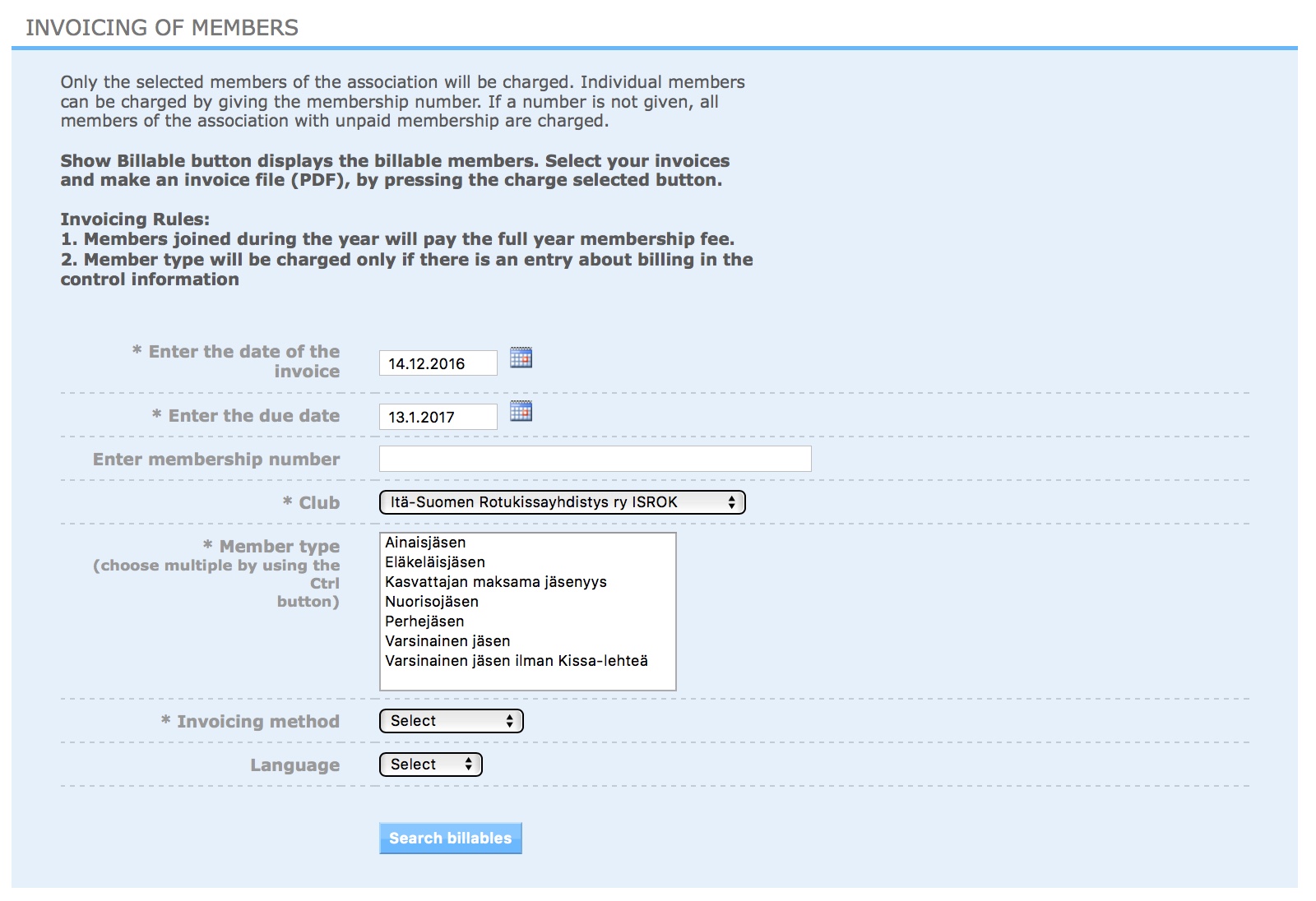
- Choose the Membership type from the list. (Invoice amount is defined by the choices, you can also choose multiple membership types)
- Click on the Search invoices
- Choose the members who you want the invoice to be sent and click Send Invoices
- If you want to send all invoices, click ”Send all invoices”
- If the invoicing method is paper invoice, PDF – file is created for these members, save and print the PDF – invoice. You can find the PDF-file from section invoicing history in INVOICING – tab. Note! PDF will not be created, if the invoice has been sent via email. PDF-file is created only for paper invoices.
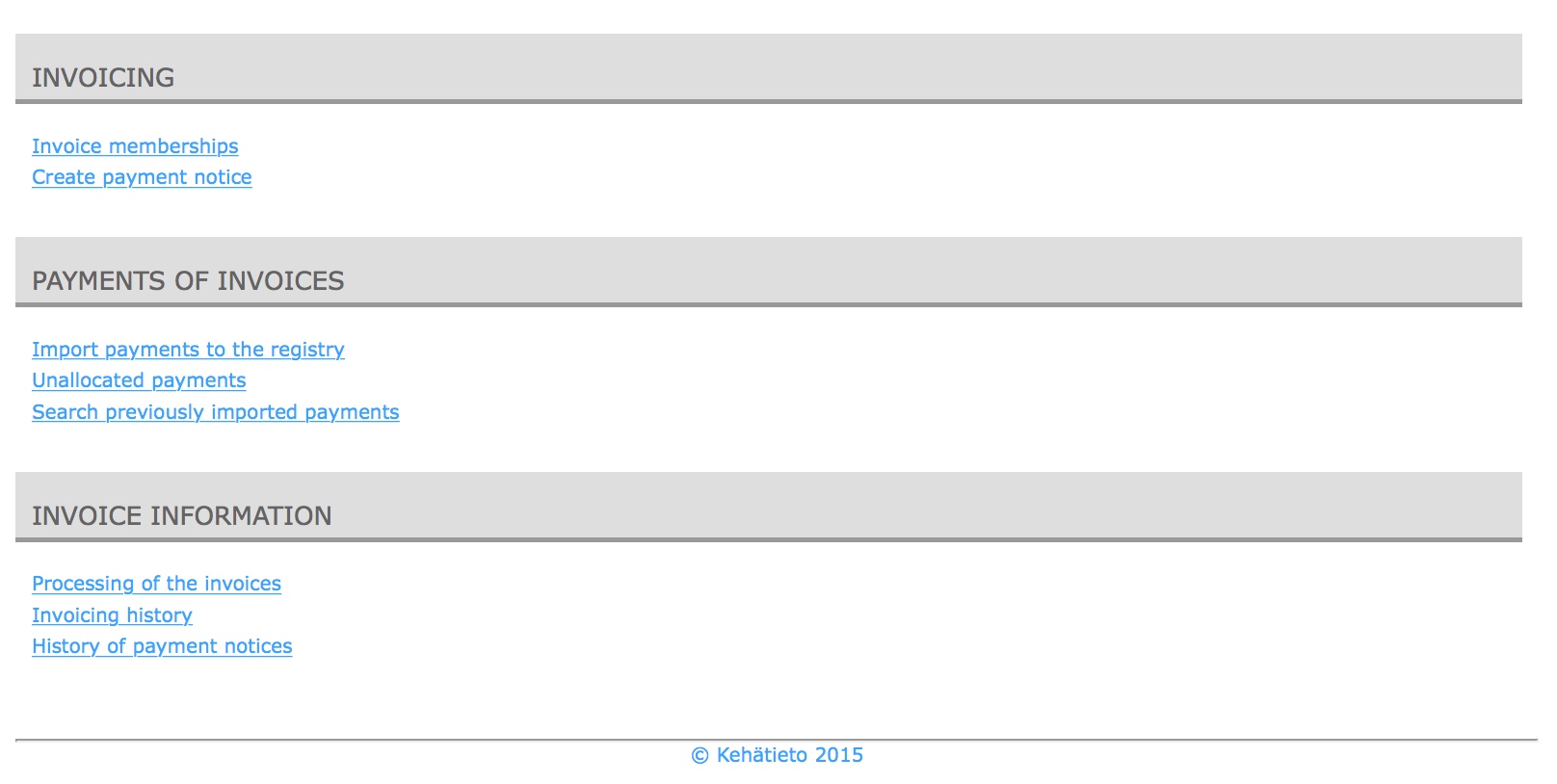
From invoicing history –section you can find all paper invoices in PDF- files and amount and sum of all email invoices.
