Members invoices
From Invoices –tab you will see all the received invoices and their statuses.
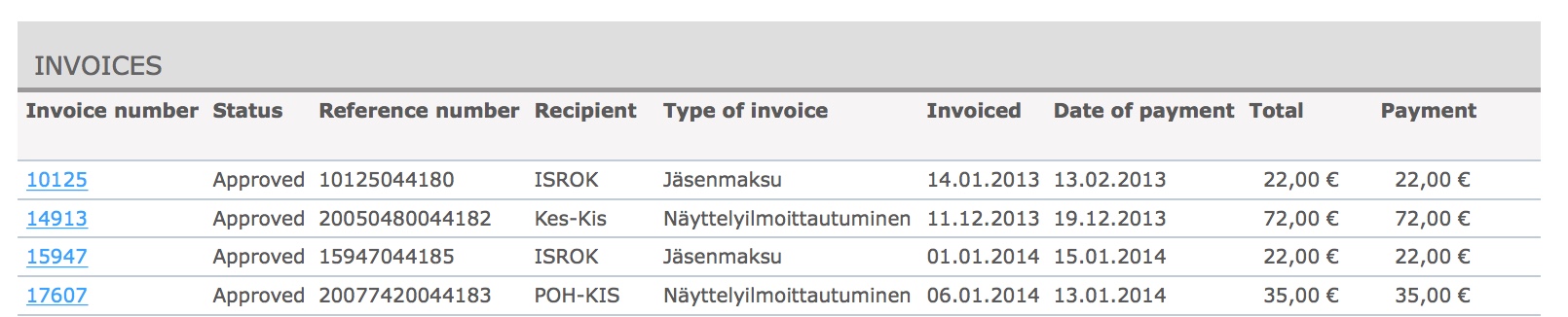
By clicking the invoice you can see the more specific details.
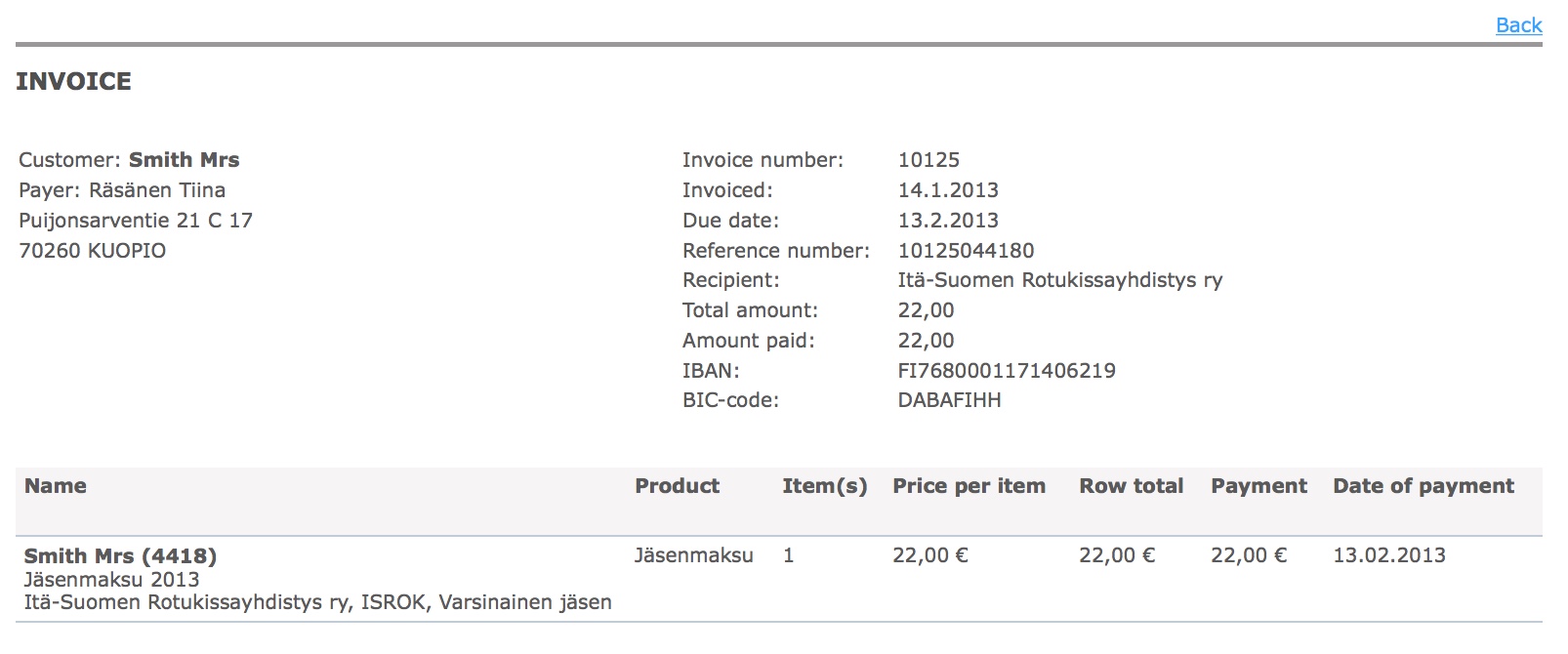
Click the ”Invoicing” – tab Click the ”Create payment notice” Fill in at least the fields marked with star (*) Click ”Search” – button From the list you can choose the members who will receive the payment notice, or you can choose all. After making choice, click ”Create payment notice for selected invoices” System will…
All your invoices and their statuses can be found from MyCat under Invoices -view. Under the view you will find all membership, show registration and possible litter registration invoices. Especially in the beginning of each year when it is time to pay the club memberships, it is good to check what appears under the view….
Reference material will include all the payments paid with correct reference code, also others than membership payments. Unallocated payments are processed in Invoicing – tab, section Unallocated payments Search all unallocated payments e.g. in certain time table. If you do not give any search options, search will bring all unallocated payments. From the list you…
Click the Invoicing – tab. Klikkaa yläpalkissa kohtaa Laskutus Click the Invoice memberships Fill in at least the fields marked with star (*) Choose the Membership type from the list. (Invoice amount is defined by the choices, you can also choose multiple membership types) Click on the Search invoices Choose the members who you want…
Importing reference material is for clubs that have contract with bank for reference material Export the reference material from your bank Go to Invoicing – tab and choose the ”Importing payments to the registry” Press the ”Choose file” – button and browse the reference material file Press “Download the file and import payments” – button…
Click the check invoice from invoice’s row you want to process Fill in the amount of Payment and Date of payment and if there is other information to add. Click the Approve the invoice and the payments – button Payment will be visible in the invoice and invoice is marked as accepted. Please notice that…