Memberlists
- Go to Reports – tab and click the Member list by clubs

- Enter the date, default is current date, report will show members until that date you set. Choose the club whose members you want to view.
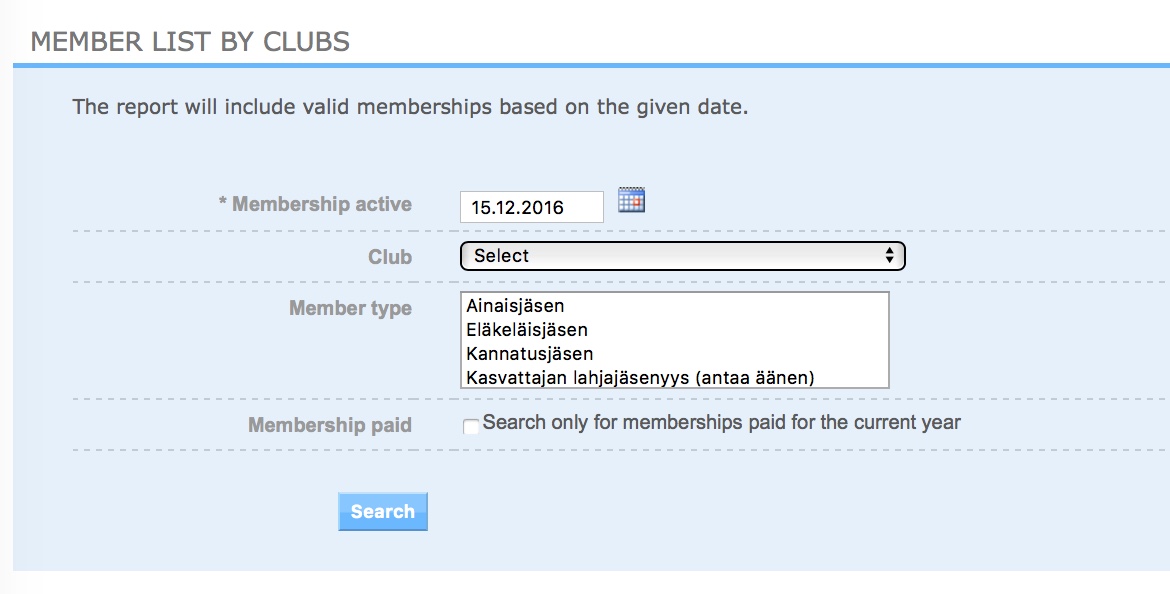
- Click Search
- After that you can see the list of all members of the club you chose. You can save the data to excel by clicking the Excel-icon in top of the listing. The listing does not show all details of the membership.
- In same way you can also search reports about e.g. member amounts by certain membership type, new and resigned members, membership types etc.
