Kissan tai pentueen myynti Hanki kissa-sivustolla
- Log in to Omakissa with the credentials that the cat for sale owns.
- On your own page, go to the Cats menu and select the cat you want to sell.

- In the cat’s information, select the blue button Make a sales advertisement above the information
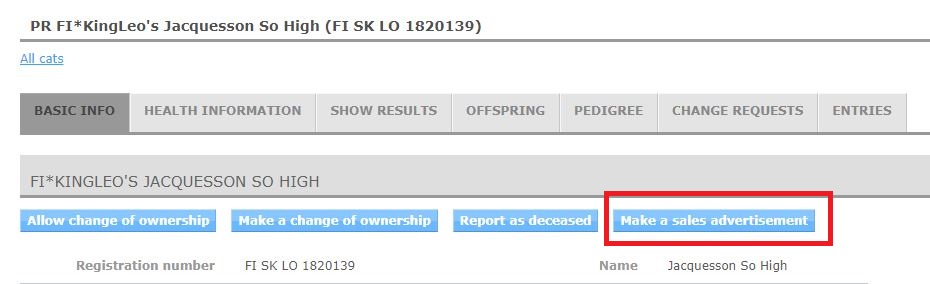
- In the Sales advertisement section, you can edit the sales information. You will see the name of the cat for sale and the validity period of the sale notice, which is automatically one month. In the Contact person section, you can choose a contact person for the sale from among the cat owners. With the Sold option, you can mark the cat as sold. You can add up to two pictures of the cat. In the Info box, you can write all the necessary information related to the sale of the cat.

- Finally, you can select Save, in which case the sale announcement will be published on the Hanki kissa website. Or you can press Cancel to return to the previous page.
- After you have saved the sales advertisement, you can edit the sales advertisement from cat’s Basic information by clicking the Edit sales advertisement button.

- If you want to delete a sales advertisement, you should go to the Sales advertisement page via the Edit sales advertisement button.

In the top right corner of the sale advertisement page is the button Delete sales advertisement.
