Entering show result and printing diploma
There is two different practices to enter the show results, those practices are described below. Both practices are exactly similar, show secretary can choose which practice to use. Practice 2 is more efficient and it is more suitable for large shows. Practice 1: Show-tab
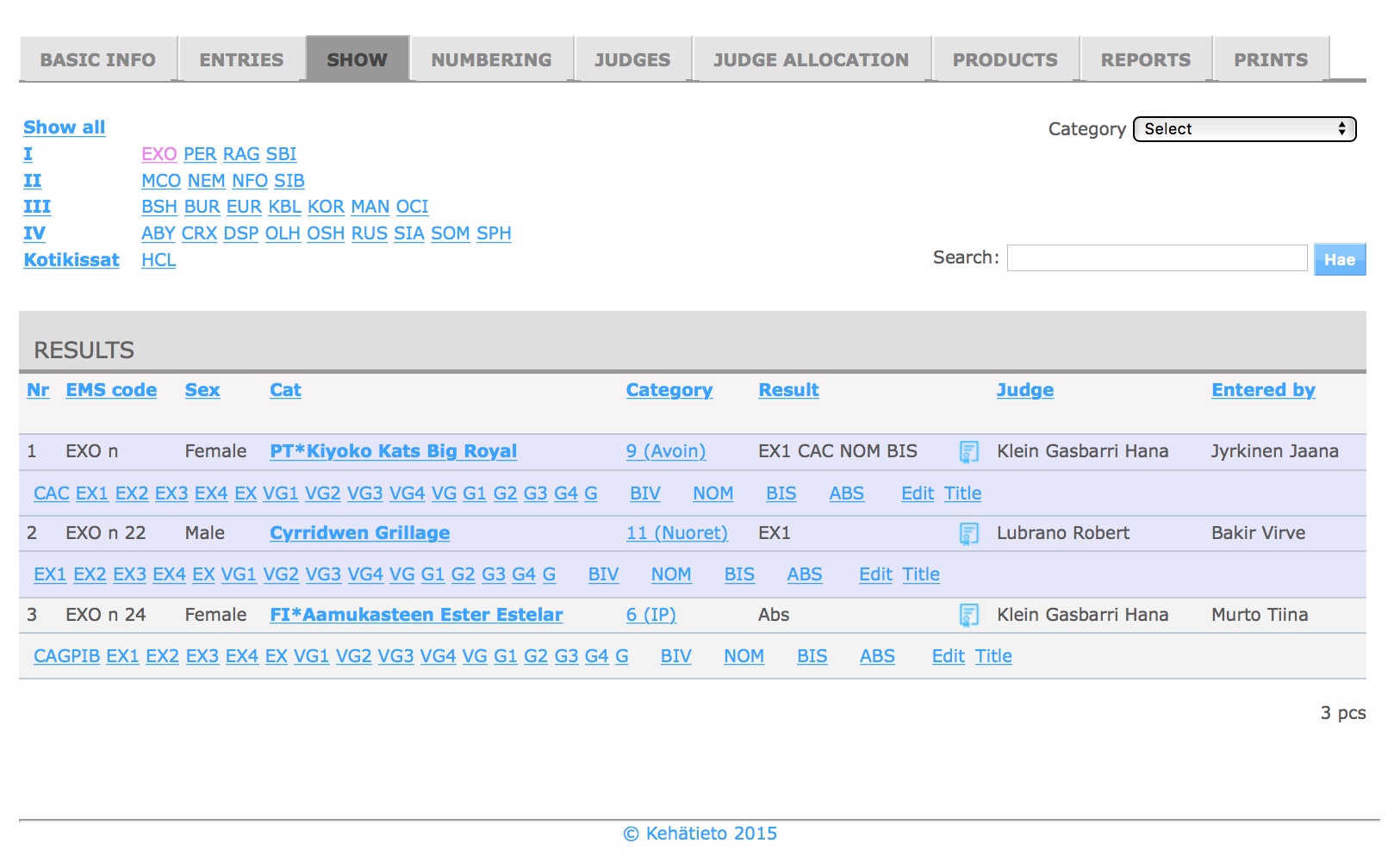
- You can choose all cats by pressing ”Show all” – link or optionally you can choose those by e.g. EMS- code, category or class.
- Other way to find the cats is to search with cats show number, the name or part of the name. All fields are links and the view can be organized by the links like in the Entries –tab.
- Show result is added by clicking the result.
- Note! EX1 is added automatically for cat’s with certificates
- Extra results e.g. BIV, NOM will need to be added separately
- After entering the result the cat’s row is turned in to blue, it makes the list easier to follow and see what cat is missing a result.
- Result can be removed by re-clicking the result or clicking a new result
- You can modify the result by clicking the Edit –link (e.g. information needs to be added)
- Other results like disqualification and determination class results are added with Add result – link. Link opens a new window where you can give the wanted result.
- Countersigning needs to be added to the result by editing it or saving the result again with Add result – link. The judge that gave the countersigning is chosen from the drop down menu.
- Note! It is very important to remember to add the countersigning, otherwise the cat cannot graduate in MyCats.
When all achieved results have been added, click on the diploma icon to print the diploma. The icon can be found next to the result. After starting the printing, you can proceed to give the next result and you can close the printing window after that. This makes adding results faster. Practice 2: Show results -page You can find the Show results – button from the left panel of the page Show results (picture 2).
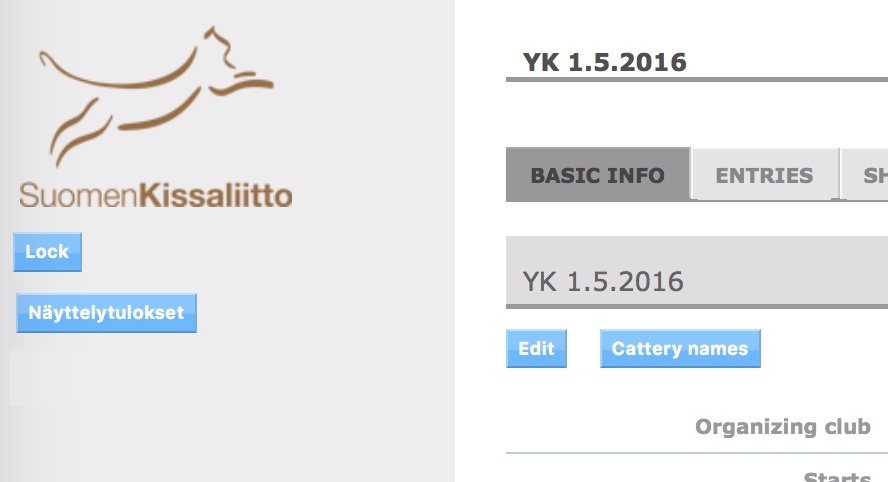
Page as shown in Picture 3 will open. Functionality of this page is the same as Show – tab has. (Practice 1).
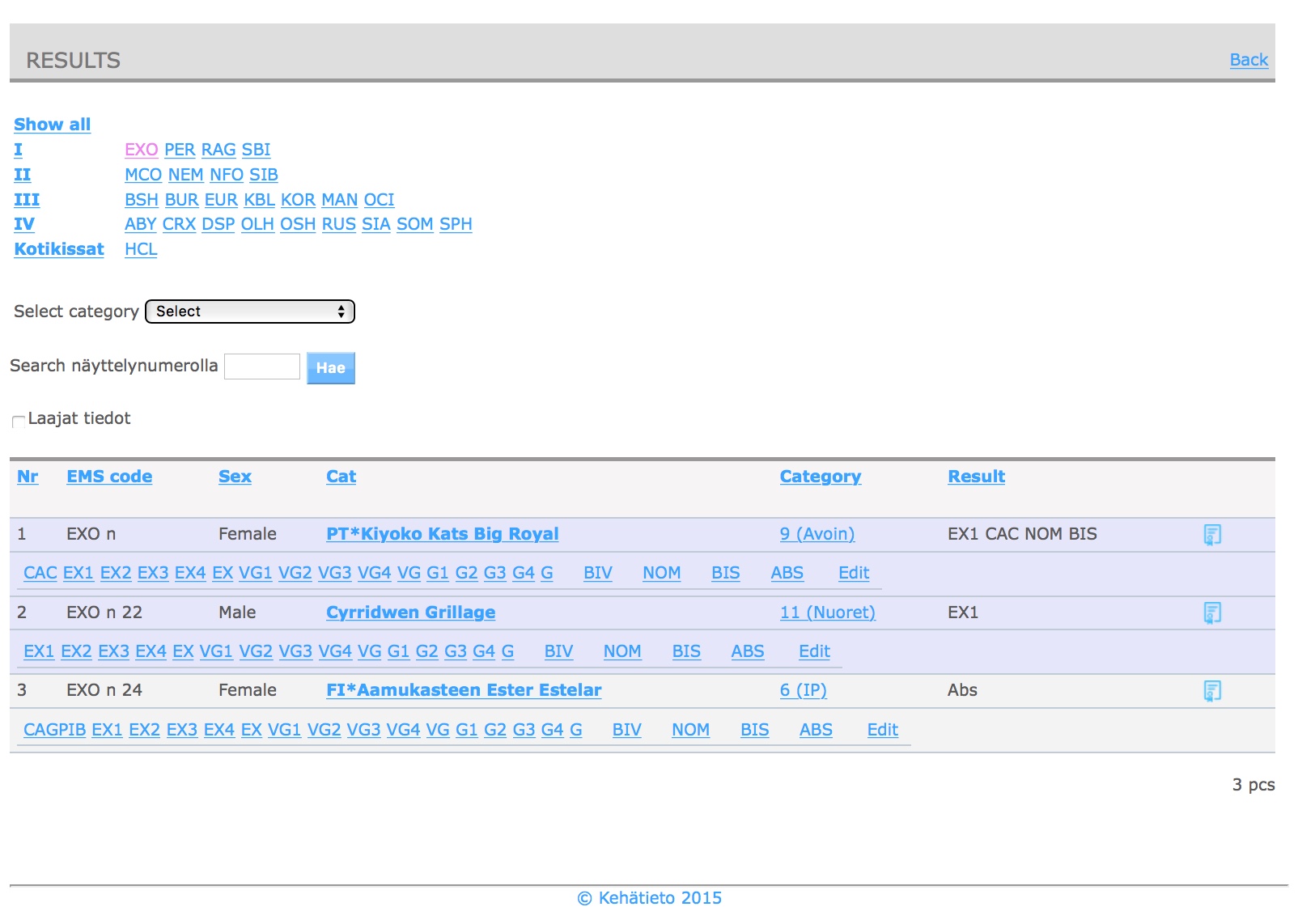
Selection Wide information (Picture 3) shows also the cat’s judge’s name and enterers information. Entering results is faster when this option is not enabled. You can go back to show’s basic information by clicking the Back –link in the right corner of the page.
